The query options, found in the Query tab of the Discover ribbon (in the 'Pro' version), allow users to make subtle adjustments to how the querying engine works throughout the application. These settings are applied each time a query is executed per report.
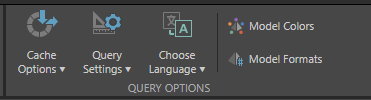
- Query Cache: The cache settings determine whether each query is cached on the server.
- Query Settings: A variety of settings that drive the way queries operate - like optimization settings; total settings and sub-querying.
- Query Language: This allows the model metadata and query results to be presented in different languages (irrespective of the application's current language)
- Model Colors and Formats: These settings determine if model defined data colors and value formats are returned in queries and drawn in the visualized results.
Available Options
The available options differ by data source:
- Query Cache: Available on all data sources
- Query Settings: Available on Microsoft Multidimensional and Tabular, SAP BW.
- Query Language: Available on Microsoft Multidimensional and Tabular, SAP BW and HANA.
- Model Colors and Formats: Only available on Microsoft Multidimensional and Tabular.
Default Query Options
Many of the query options can be set by default using the 'user defaults' capability in the admin console and/or in the user's personal default settings (or both).